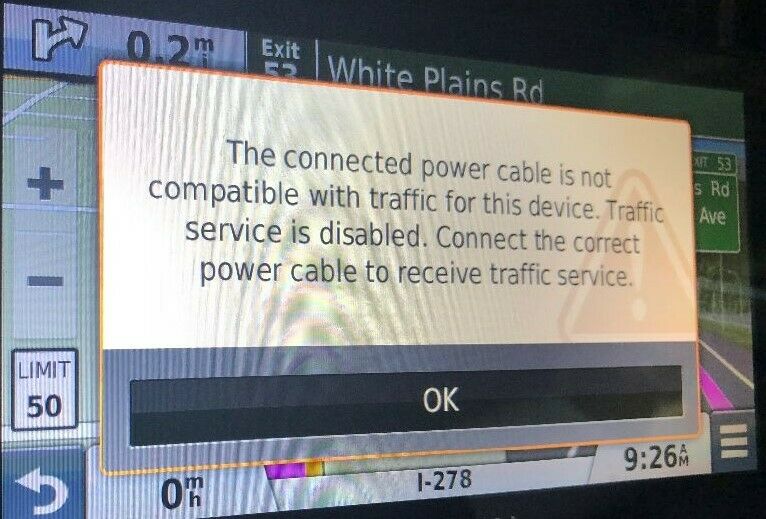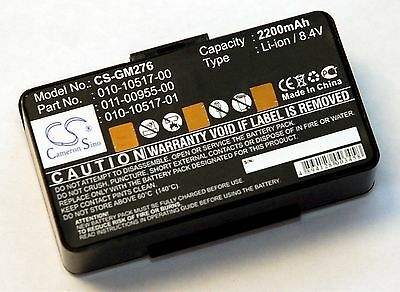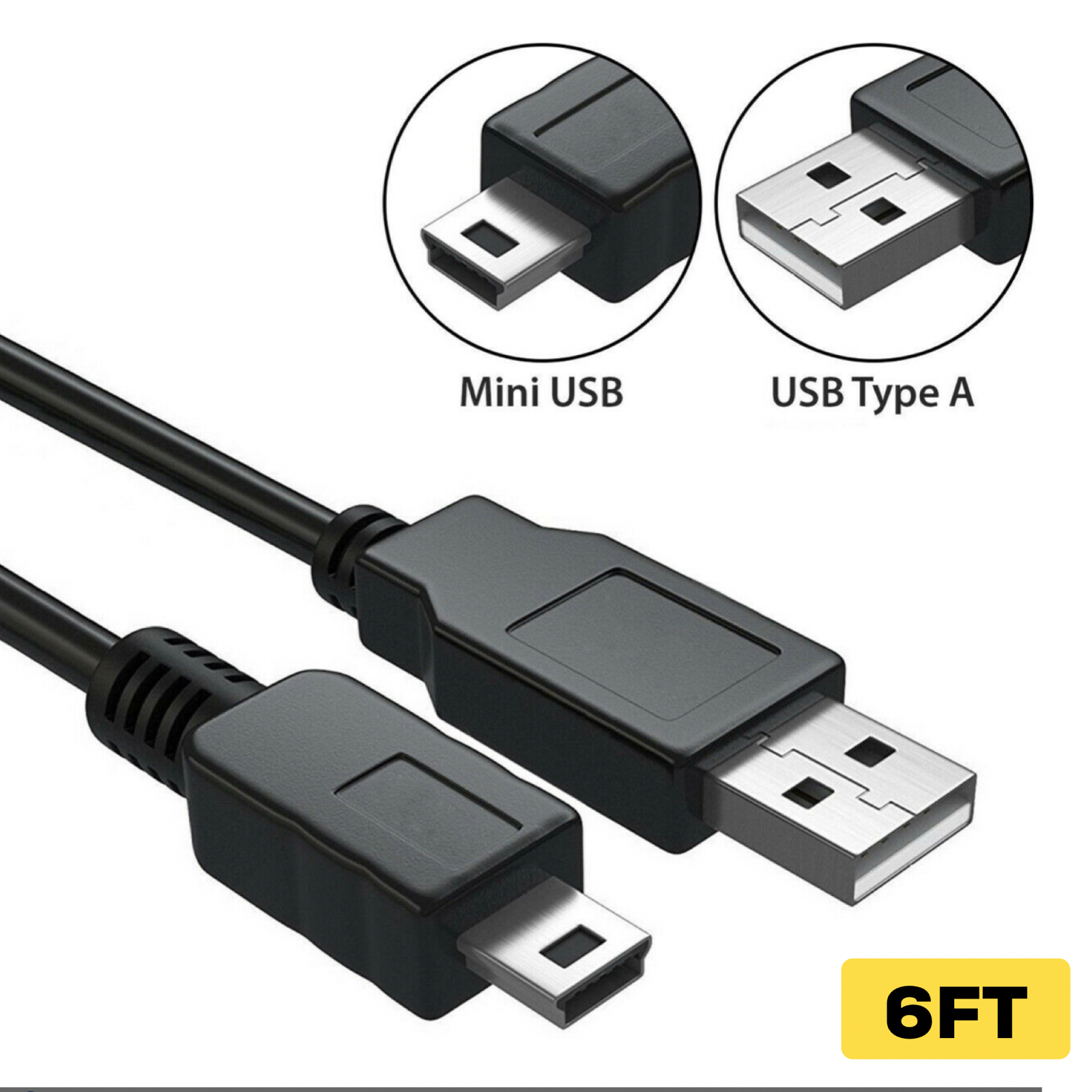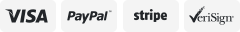-40%
TA-20 Traffic Antenna Power Cable design for Garmin Nuvi GPS w/Built in Receiver
$ 12.59
- Description
- Size Guide
Description
NOTE:PLEASE READ this
before
purchasing: (Garmin has a Traffic
Antenna
and a Traffic Receiver and there is a difference!!)
Due to the overload in return request from buyers having defective GPS units, we test all TA20's prior to shipping to make sure they work properly.
This item will work as a power cord on the LM models
as most require the
GTM 36 Traffic Receiver
. Check Garmin website to find out.
If you are seeing the screen error as in photos, this item will not resolve the problem.
The problem is most likely the GPS if your GPS does have built-in traffic receiver!
This is for a GARMIN Vehicle Power Cable with Traffic Antenna (
NOT A TRAFFIC RECEIVER
)
Brand New in Box (Genuine Garmin)
Garmin Traffic Antenna TA20
NOTE: The TA20 is NOT A Traffic Receiver (GTMxx,GTM35,GTM36/GTM60).
also note Garmin's [-S] model GPS units use your smartphone or GTM60 for traffic.
CAUTION before purchasing this item:
If your GPS is getting error on screen as in one photo
"The connected power cable is not compatible with traffic for this device. Traffic service is disabled. Connect the correct power cable to receive traffic service."
and it has been working in the past, the issue is not with power cord (TA20) but issue with the GPS has become defective! Contact us if you have questions about repairs.
Warning,
if you have started getting screen error as in photos, the GPS will most likely be the issue. The USB connector coming loose on GPS circuit board is becoming more common!
TA20 originally designed for GPS units with built in Traffic Receivers and works as a traffic antenna with most the following:
TA20 originally designed for GPS units with built in Traffic Receivers and works as a traffic antenna with most the following:
CAUTION:
Some units need to be verified for compatibility as some require the TA20 while others require the GTMxx cable
Not sure if you need a Traffic Antenna or Traffic Receiver?
(Follow instruction below)
To check your Garmin Nuvi to see if it has the built-in traffic receiver or not.
From the
Main Menu > Settings > s
croll down to
Device > About.
Look for
"Built in traffic receiver? Yes
or
No."
If,
No
, it does not have a traffic receiver, the GTM 36 or GTM 60 traffic receivers would be required to receive Traffic information.
NOTE:
When selecting the model, the LT,LM,or LMT only stands for Lifetime, Traffic, and Maps so if your unit only has for example 2639, you can select 2639LMT (Keep in mind, this may only work as a power cord on some LMT models as some require a traffic receiver like the GTM36 or GTM60). Feel free to ask questions as this is very confusing!
For a Traffic Receiver as in photo below,
GTM 36 Traffic Receiver
or
GTM60 Traffic Receiver
<<<
Click to view listing either listing
No mounts included!
Label has TA20 on it.
Photo shows the item shipped!
NOTE: We may have more items in stock than shown available so if you need more contact us!