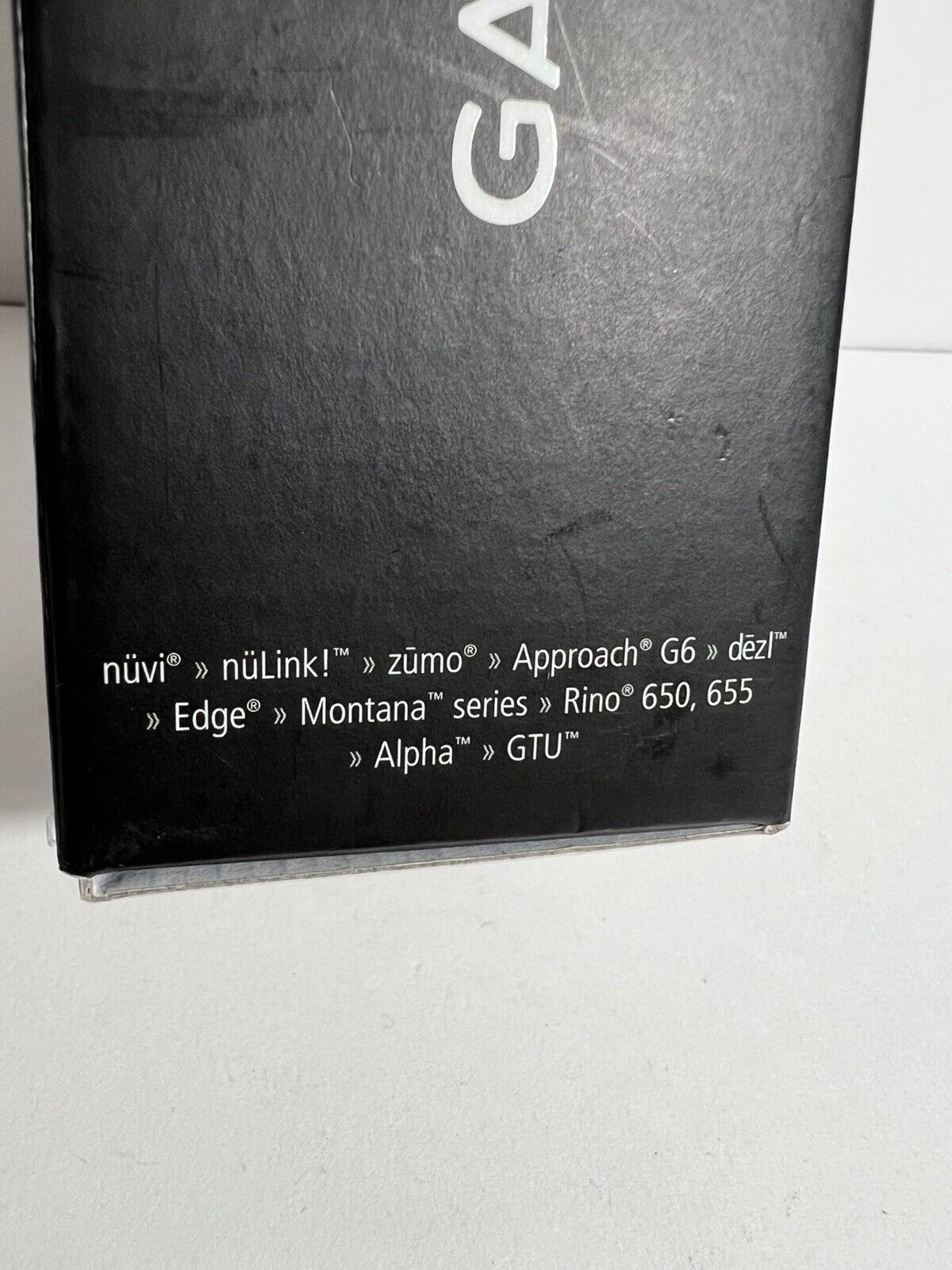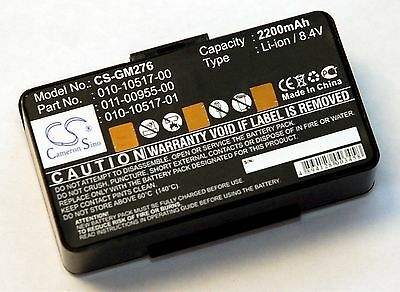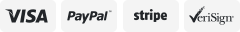-40%
TA-20 Power Cable/Traffic Antenna design for Garmin Nuvi GPS w/Built in Receiver
$ 12.66
- Description
- Size Guide
Description
ARNING! This is not a traffic receive but is a traffic antenna. There is a difference so please read.TA-20 Power Cord
This item
WILL NOT PROVIDE TRAFFIC
for your GPS if the GPS does not have a "built-in traffic receiver"!
NOTE:
PLEASE READ this
before
purchasing:
[Garmin TA20
is a
Power Cord
with a
Traffic
Antenna
and
not a Traffic Receiver,
there is a major difference!!
]
Not sure if you need a Traffic Antenna or Traffic Receiver?
(Follow instruction below)
To check your Garmin Nuvi to see if it has the built-in traffic receiver or not.
From the
Main Menu > Settings > s
croll down to
Device > About.
Look for
"Built in traffic receiver? Yes
or
No."
If,
No
, it does not have a traffic receiver, the GTM 36 or GTM 60 traffic receivers would be required to receive Traffic information.
Some older models my require software updates for the GPS to recognize the cord
If you are seeing the screen error as in photo of the screen, this item will not resolve the problem.
The problem is most likely the GPS if your GPS does have built-in traffic receiver!
Also note
Garmin's [-S] model GPS units use your smartphone
for traffic
or GTM60 if you don't want to use your cellular data.
NOTE:
The letters
LT, LM, or LMT on the GPS label
only stand for L-Lifetime, T-Traffic, and M-Maps so if your unit only has for example 2639, you can select 2639LMT (Keep in mind, this may only work as a power cord on some LMT models as some require a traffic receiver like the
GTM36 or GTM6
0).
Feel free to ask questions as Garmin's traffic units are very confusing!
For a
Traffic Receiver
as in photo below,
GTM 36 Traffic Receiver
or
GTM60 Traffic Receiver
<<
Cigarette plug label has TA20 on it so you know you have a TA (Traffic
Antenna
) cord.